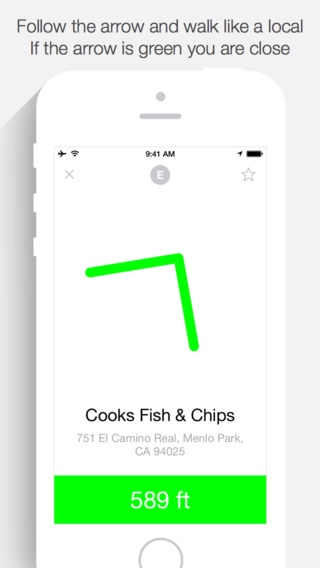Trip Compass 1.0.1
Continue to app
Paid Version
Publisher Description
Travel without getting lost. Walk and explore a new city like a local even when you are offline. Do you know that feeling when you step out of your hotel in a new city and start walking just to realize half mile later that you were supposed to turn left instead of right? - Trip Compass is for you. Trip Compass is the best tool to explore your next destination with confidence. From an international trip to a new hike in a nearby park, we have your back. The app was built for travelers and wanderers that love to walk and explore new places but are terrible with directions. Features: * Never get lost again - walk with your iPhone in hand and follow the arrow * List of nearby places (restaurants, hotels, attractions) * Option to change your location to plan future trips * Add places to your favorites to explore later * Add checkpoints to find your way back from anywhere * Works 100% offline even in Airplane Mode (Wi-Fi on) to make sure you are not paying roaming charges * It is simple and easy to use Avoid walking in circles, arguing with your trip partner and also that common uncertainty that always strike tourists and walk around as a local, with confidence and knowing exactly where you are going. We've all been there, stuck in a random corner, staring at a paper map provided by a hotel to find our way around. And we all know that depending on where you are, walking around with a map is not the best option to explore and enjoy a trip.
Requires iOS 7.0 or later. Compatible with iPhone, iPad, and iPod touch.
About Trip Compass
Trip Compass is a paid app for iOS published in the Recreation list of apps, part of Home & Hobby.
The company that develops Trip Compass is Eduardo Marconato Sasso. The latest version released by its developer is 1.0.1.
To install Trip Compass on your iOS device, just click the green Continue To App button above to start the installation process. The app is listed on our website since 2014-07-10 and was downloaded 2 times. We have already checked if the download link is safe, however for your own protection we recommend that you scan the downloaded app with your antivirus. Your antivirus may detect the Trip Compass as malware if the download link is broken.
How to install Trip Compass on your iOS device:
- Click on the Continue To App button on our website. This will redirect you to the App Store.
- Once the Trip Compass is shown in the iTunes listing of your iOS device, you can start its download and installation. Tap on the GET button to the right of the app to start downloading it.
- If you are not logged-in the iOS appstore app, you'll be prompted for your your Apple ID and/or password.
- After Trip Compass is downloaded, you'll see an INSTALL button to the right. Tap on it to start the actual installation of the iOS app.
- Once installation is finished you can tap on the OPEN button to start it. Its icon will also be added to your device home screen.